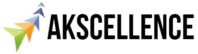Problem Statement
You must have a question like what are business intelligence tools and systems are available nowadays?
Possible Solutions
The proper utilization of data to receive insights and finding trends is essential for businesses to scale and adapt as the years go on, where the business intelligence software comes in the picture. Potential uses of BI Tools are practically unlimited.
What you can do with your data and BI system is limited by a straightforward barrier: your creativity. You can identify Performing KPI, Find ROI when will be the company’s peak revenue times and many more.
So, in this Detail Guide here, I am going to reveal every BI Tools Available in the market which have the right amount of user and customer base.
You need to understand different types of business intelligence (BI) tools and decide which one is more suitable for you.
- Microsoft Power BI
Website: www.powerbi.microsoft.com
Microsoft Power BI earned a top score on our Compiled List in several areas, including interactive visualizations, predictive analytics, mobile access, the export of analytics reports, big data integration and storyboarding, ensuring this solution is a powerful data visualizer.
What is Power BI?
- Convert data into stunning visuals and share them with colleagues on any device.
- Collaborate on and share customized dashboards and interactive reports.
- Visually explore and analyze data—on-premises and in the cloud—all in one view.
- Scale across your organization with built-in governance and security.
What is Unique to Consider Power BI Over Others?
- Power BI is a business analytics service and Industry Leader.
- It delivers insights to enable fast, informed decisions which excel in data visualization.
- Power Bi is web-based and can be accessed from pretty much anywhere.
- This software also allows users to integrate their apps and deliver reports and real-time dashboards.
- Power BI is the Microsoft Product, so its easily integrate with Microsoft product.
- Power BI is a Market Leader when it comes to Visual BI tool.
Microsoft Power BI Desktop:
Website: https://powerbi.microsoft.com/en-us/desktop/
Microsoft Power BI Desktop is a commercially free desktop application that lets you connect to, transform, and visualize your data.
The tool allows users to connect to multiple different sources of data and combine them into a data model that lets you build visual Collections. You can share as reports with other people inside your organization.
Most users who work on business intelligence projects use Power BI Desktop to create reports, and then use the Power BI service to share their reports with others.
- Tableau
Website: www.tableau.com
One of the most popular types of BI tools, Tableau aids businesses in visualizing and making sense of data. Its User-Friendly and you can easily create customized dashboards and other reports to find valuable insights.
Tableau also offers three standalone products:
- Tableau Desktop (its free for Personal use)
- Tableau Server (analytics for organizations), Run in a local environment and
- Tableau Online (Cloud hosted analytics for organizations).
It enables organizations to connect, visualize and share data through PC or iPad. Creating dashboards, publish and even share them with colleagues and customers is Quite Easy and no need for programming knowledge.
What is unique to Consider Tableau over others?
Tableau is Big name in BI Tools. Tableau also counts as one of the most innovative products on the market, continually presenting new functionalities, Good Offering and Features. Here are some of the things which make it a valuable player in the industry.
- Tableau is free for personal use.
- Tableau supports multiple data sources such as MS Excel, Oracle, MS SQL, Google Analytics and Salesforce.
- It also gives the Drag-and-Drop Analytics.
- SAML authentication makes the Tableau connectable to any third-party app/system.
- Sisense:
Website: https://www.sisense.com/
Sisense business intelligence tool is suitable suites for you if you are not tech-savvy. This user-friendly tool allows anyone within your organization to manage large and complex datasets as well as analyze and visualize this data without your IT department getting involved.
BI software Sisense enables businesses to collate, analyze and view data, which can be used in making sound business decisions and to come up with strategic plans. The tool aggregates all needed information into a single dashboard with its drag-and-drop functionality and provides you with a granular view of your data.
It lets you bring together data from a wide variety of sources as well including Adwords, Google Analytics and Salesforce. Not to mention, because it uses in-chip technology, data is processed quite quickly compared to other tools.
In addition to these features, Sisense also offers intuitive data crunching for beginners, making it a good option for those who are new to using BI solutions.
What is Unique to Consider Sisense Over Other?
There are many things which are best when it comes to Sisense like In-Chip Engine and Proprietary technology, Single-Stack Architecture, Optimal Use of Computational Resources, Consolidation of Charts from Multiple Sources.
- QlikView:
Website: https://www.qlik.com
A robust and easy-to-use BI tool, QlikView automatically generates personalized reports and custom dashboards. QlikView also offers a system memory function that displays every action that took place during analysis.
This piece of software is suitable for any business size and even freelancers. With QlikView, users can collect valuable insight and also share them with relevant individuals.
Aside from these. The platform provides the same interactive analytical tools, intuitive associative search and excellent visualization, colour gradient use, and responsive design.
What is unique to Consider QlikView over others?
Standout of QlikView in the Major BI Tools sum-ups all story. Here are some of the essential fact about QlikView. It Provides
- Simple drag-and-drop interfaces to create flexible, interactive data visualizations.
- Centrally deployed analytics that is easy to use for the growing business.
- Supports multiple data sources and file types
- Its design is fully responsive to mobile devices.
- Use natural search to navigate complex information
- It allows security for data and content across all devices
- Dundas BI:
Website: https://www.dundas.com
Dundas BI solution which is an enterprise-ready Business Intelligence platform. You can get data import to any device and connect relational database, web services, Excel and other formats for building and viewing interactive dashboards, reports, scorecards and more.
When we talk about the Features of Dundas BI, then data generators, data transformation tools, scaling modes and quick filters are now available with the latest version.
Dundas BI as the central data portal for the organization or integrate it into an existing website as a custom BI solution.
What is unique to Consider Dundas BI over others?
- Allows using a sample or Excel data or any other data formats.
- Everybody can Easy access through web browsers.
- Integrate is secure and access all kind of data sources.
- You can see Ad hoc reporting tools in Dundas BI.
- Some of the Regular features like drag and drop tools, visualize data through maps and Predictive and advanced data analytics is also in Dundas BI.
- Oracle BI
Website: https://www.oracle.com/index.html
Oracle BI is another top solution which offers end-to-end Enterprise Performance Management System. its known for strong geo-specific visualization abilities, integrated query, reporting, alerting, management tool, advanced mapping controls, dashboard integration and provide a smooth process of exporting analytics reports.
What is unique to Consider Oracle BI over other?
Oracle BI has the capability where users can quickly and spontaneously interact and can view, publish, send and schedule report reports online.
- Connect directly to more Oracle Product sources for more productive analysis.
- Centralize data models and metrics for business
- Helps business leaders to securely access and explore data.
- Play with all types of local and corporate data.
- Simplify the analytics strategy by standardizing on one integrated platform
- Oracle BI mash-up data sets in batch mode and have Faster query performance.
- Enable with R scripts pre-built Functions.
- View, analyze, and modified data in the cloud or on-premises
- Looker
Website: https://looker.com/
Looker has a web-based interface. It allows users to build their analytic modules and design visualizations using a single code. It supports ML Code and Query optimized.
Looker is the tool which can be used to exploit the expertise of the company’s analytics teams. Using the system, teams can build and share reports in an instant, helping their organization use data to boost business decisions and actions.
It is suitable for ecommerce business where its convert site traffic into eCommerce data. It can analyze web-hosted and SQL data as well as 25 data variations like Vertica, Hive, Google Big Query etc.
What is unique to Consider Looker over others?
- Looker has a Support for SQL Window Functions.
- Data Analytics is easy for new User with looker database query language call LookML.
- Looker could connect with any relational databases like Big Query or Redshift etc. and it will automatically generate a data model based on your schema.
- Zoho Analytics
Website: https://www.zoho.com/analytics/
Next on our list is Zoho Analytics. Zoho Analytics is part of the Zoho productivity suite. Zoho Analytics an excellent business intelligence tool for both small as well as large companies with the scalable interface.
As, this software packs have several robust tools that are easy to use, highly configurable, and easily extensible. It allows you to streamline the aggregation of data from multiple sources as well as simplifies the visualization of data for presentations.
Another thing that makes with this, it features an AI-powered assistant that allows you to ask questions and get intelligent answers in the form of meaningful reports. It is easier for you to process data, no matter how broad or limited your datasets may be.
What is unique to Consider Zoho Analytics over others?
- 100+ connectors for popular business apps, cloud drives and databases. This lets you integrate the system with your existing applications Easy and to collect and sync data for you.
- It accesses various on-premise databases, cloud storage platforms, and other applications and deletes duplicates automatically.
- Create charts and graphs without the need for spreadsheets by merely using drag-and-drop navigation.
- Unified business analytics that analyses data from across business apps.
- Zoho Analytics Tools Comes with collaborative workspaces which makes sharing easy as well as discuss your data in a secure environment.
- Augmented analytics using the AI and ML-powered intelligent assistant.
- Yellowfin
Website: https://www.yellowfinbi.com/
Yellowfin is an analytics solution offering end-to-end business intelligence tools. It is a single integrated solution developed for companies across varying industries.
You can easily bridge critical information from different data sources and get real-time insights to better understand how your business is performing. It also offers machine learning (ML with AI) and automated insights, so finding the insight form, your data is much faster.
It comes with flexible dashboards that help to access all the information without the hassle and send notifications whenever it detects relevant changes in forecasts, so you can adjust your plans ahead of time.
What is unique to Consider Yellowfin over others?
- Omnichannel Dashboard: You Can Access dashboards from the web page, company intranet, wiki, or mobile device.
- Yellowfin BI tool also supports the business decision-making process accessible.
- Real-time alerts and notifications for aware of sales trends and crucial changes to your forecasts.
- Yellowfin Collaborative business intelligence let you and your team members share insights throughout the organization.
- Yellowfin Custom Dashboards allows you to choose from different dashboard types, so you get access to the kinds of data you need.
- Interactive reports and data-rich presentations make User insights useful.
- SAP Business Intelligence
Last but not least SAP that makes a place on our list is with SAP Business Intelligence Tool.
SAP Business Intelligence suite lets users eliminate guessing in decision-making processes through the use of data insights on customer behaviour.
SAP Business Intelligence provides users with a variety of pre-made visualizations so that you don’t have to design them from scratch.
It is equipped with a plethora of business analytics tools like open API features, ad hoc querying, data visualization, data monitoring, and data consolidation making it a highly configurable platform that can adapt to the specific needs of any business With you can generate reports in a few clicks of a button.
What is unique to Consider SAP Business Intelligence over others?
- SAP Business Intelligence platform leverages ad hoc reporting and smart querying to provide you with more advanced analysis
- Role-Based Dashboards helps users create different formats of dashboards depending on the role of each User which increase data privacy.
- SAP Business Intelligence make Seamless Integration with Microsoft Office, so if you are using Microsoft products, it will simplify your work.
- Enable Easy Report Sharing within your organization in a secure platform.
- This platform is ideal for growing businesses that have yet to expand their reach.
Conclusion
So, this is the Complete List of our top 10 best business intelligence tools for small and big businesses and a short guide to choosing one. There are plenty of types of different BI tools out there to explore and experiment in BI. So there you have it, We highly recommend PowerBI for its scalable architecture and powerful yet easy-to-use tools. We would suggest that you can sign up for Power BI Demo. You can try it for yourself. BI is a versatile and powerful resource and can be useful to almost every industry.Do you feel like there different BI tools you’d have put on this best-of list? Did we leave anything important out? Let us know your thoughts in the comments!